
When you setup a background wallpaper for your desktop, the
initial logon screen wallpaper is not changed and stays as the
default Windows appearance. This tweak allows you to change the
default wallpaper.
- Open the Registry Editor click on the Start button on
your taskbar, then click on Run and type "regedit" and click
on OK to start the regedit utility.
- Expand HKEY_USERS\.DEFAULT\Control Panel\Desktop (see
picture 1).
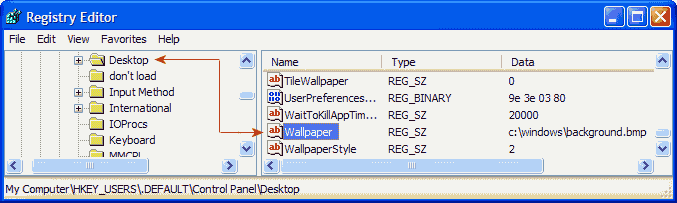
|
| Picture 1
|
- Modify the value of "Wallpaper" to equal the path and filename
of the bitmap (BMP) file you want to use as the background (e.g.
'c:\windows\mylogo.bmp').
- In the same key, you can also modify these additional values
"Pattern" and "TileWallpaper" to set the background
pattern and Tile mode respectively.
- The modifications you made will be in effect after you reboot
your PC.
|



